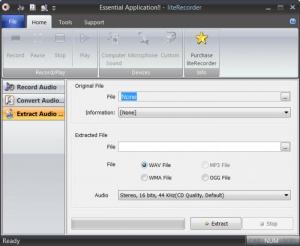liteRecorder
2.9
Size: 17.86 MB
Downloads: 3774
Platform: Windows All
Most Windows users remember the old System Recorder application. It's a program that can record sound that comes from the microphone or the line-in connector. But even though the program is extremely popular, it lacks a lot of features, one of them being the impossibility to use certain codecs or to change the audio quality settings. Besides that, this program cannot record the sound produced by certain applications, for example a radio player. Fortunately, there is a replacement for Sound Recorder and that's the liteRecorder software. Like the name suggests, the program can record any computer sound using various sources, in the simplest way possible. The software is not limited only to recording sound, as it can also extract audio from video files and can convert audio files from a format to another.
The installation process of liteRecorder can be completed by most users, even beginners, as the process is extremely simple. A few clicks are enough for getting the job done. Almost any versions of the Windows operating system is supported for running the program, including XP and Windows 7. The MP3 features require installing an external MP3 encoder and, unfortunately, this is not included with the installer but can be downloaded from the producer's website.
The interface of liteRecorder has a graphical aspect, featuring some large buttons for completing the program's tasks. The interface is basically organized in tabs, for recording, extracting and converting sound. Sound can be recorded from the operating system, from a microphone or line-in. No matter what source is selected, the program can record the sound in various audio formats, like WMA, WAV and MP3. Each format has its own quality settings.
Besides recording sound, the program can also convert audio files from a format to another using various settings. it can even extract audio from AVI files. For each of these two options, liteRecorder features some quality presets that can automatically change all the settings.
Pros
It can record the sound produced by the operating system and also from other various sources, like the microphone or line-in. Furthermore, it can extract audio from AVI files and can convert audio files from a format to another using various quality settings.
Cons
The large number of options and features may be confusing for a first time user. liteRecorder is a great software for recording sound using various sources, allowing anyone to customize the recording just the way he wants it.
liteRecorder
2.9
Download
liteRecorder Awards

liteRecorder Editor’s Review Rating
liteRecorder has been reviewed by Jerome Johnston on 23 Feb 2012. Based on the user interface, features and complexity, Findmysoft has rated liteRecorder 4 out of 5 stars, naming it Excellent